Designing Made Easy
Frequently asked questions
How it works for Canva?
Easy as 1, 2, 3
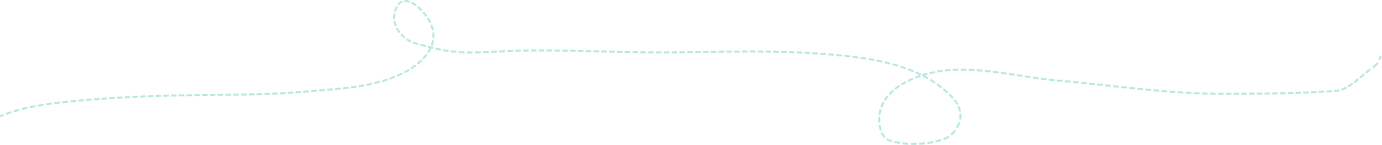
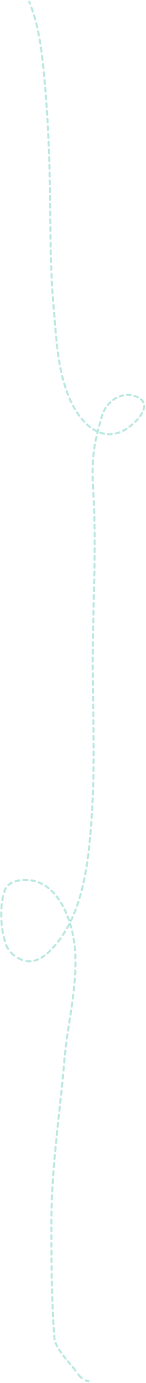
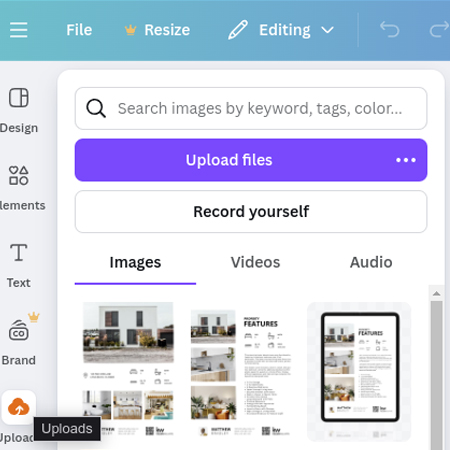
Upload your photo
After you click on the template you purchased in the provided PDF, simply upload the images you want to use to Canva.
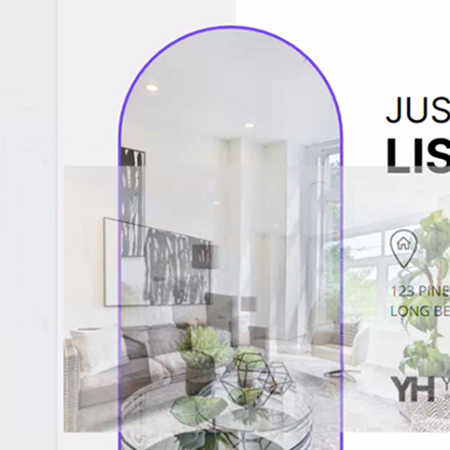
Drag and Drop
Once your image is uploaded simply drag and drop it onto the template you purchased from Mainline Themes.
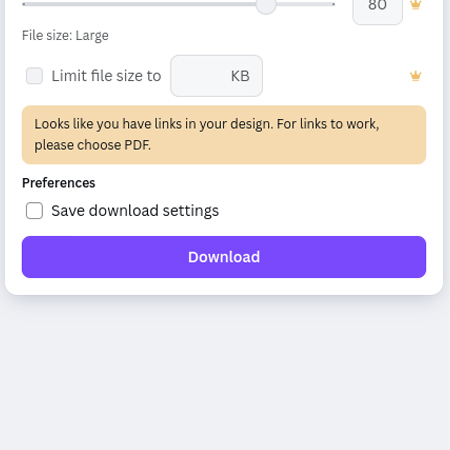
Download
Click and edit text as desired then click “share” at the top right > “download” > and save as JPG for use on your social media platforms
Your Questions Answered
Explore our collection of helpful FAQs.

With our user-friendly templates, you have the freedom to edit, download, and print at your convenience. Please note that no physical items will be shipped to you. Easily customize your template in Canva, and once you’re satisfied, you can download or print. Upon purchase, you will receive a PDF containing a direct link to edit your template on Canva. Get started today and bring your ideas to life!
Not at all. Canva is designed to be easy for anyone to use. Easily edit these templates in Canva with zero graphic design skills. Simply:
1. Sign up for a free account
2. Click the link in the provided PDF with your purchase.
3. Edit as desired.
4. Lastly, click “share” and you can save as a PDF, JPG or PNG.
• All colors on these templates are editable! Choose what represents your brand best!
• You can delete, copy, paste or move any element of a template
• Edit all text, size of text, color and font family
• Use your own images or logo
• Add your own text
• Add your own background
Easily edit with no prior experience on many devices that support Canva.
Yes, you can! Our templates are designed for both personal and commercial use. Once you purchase a template, you are free to use it for your own projects or to create products for sale, such as websites, social media graphics, or marketing materials. However, please note that you cannot resell or distribute the original templates in any form. If you have specific questions about usage rights, feel free to reach out for clarification!


