Description
Save hours of time trying to learn and setup a website for your real estate business. Create a professional, clean, designed website that adheres to design standards within minutes with a Canva free account! Not only is Canva easy to use but it will save you the expense of hiring a web designer. Customize to your brand colors, logo, etc and stand out from your competition. If you like the design style of this template but the colors don’t match your brand, or want to remove a photo, or section, you can easily do all of this in Canva.
► ► ► Check out a live demo here:
https://michellewhitley.my.canva.site/
► ► ► Don’t feel like setting up and editing this template? We can do it for you here:
https://www.etsy.com/listing/1459833776/canva-website-template-setup-service
► WHAT DO I GET?
You will receive 1 PDFs with a link to edit this website template and create your own site.
☑ No coding required
☑ No hosting required
☑ No design skills are needed
☑ Responsive layout for mobile
☑ 100% editable in Canva
☑ One page scroller with menu links
☑ Setup within minutes
☑ You can use your own domain, purchase one through Canva, or use a free one through Canva
► WHY CHOOSE OUR TEMPLATE?
1. Designed by an industry professional with over 15 years in UI/UX and adheres to strict design standards
2. Photos are included
3. Strategic layout, call to action and content is included within the template
4. We will help you post purchase, please see our reviews
► IS IT EASY TO EDIT THESE TEMPLATES?
Yes. Canva is designed to be easy for anyone to use. Easily edit this templates in Canva with zero graphic design skills. Simply:
1. Sign up for a free account
2. Click the link in the provided PDFs with your purchase.
3. Edit as desired.
4. Lastly, click “publish website”
5. Canva will then ask you if you want to: , use your own or use a free canva domain.
a. Purchase a domain = for example, something like “mycompanyname.com”
b. Using your own = a domain you already have registered somewhere else.
c. Free Canva domain = this is a great way to start out and save money
6. Once you select one of these domain options Canva will proceed to make your site for anyone to view.
► WHAT CAN I EDIT?
• All colors are editable! Choose what represents your brand best!
• You can delete, copy, paste or move any element in the template
• Edit all text, size of text, color and font family
• Use your own images or logo
• Add your own text
• Add your own background
Easily edit with no prior experience on many devices that support Canva.
► A NOTE FROM MAINLINE THEMES
Please feel free to send us a message if you have any questions about this product or any other products in our shop. Your review is so much appreciated! It helps us to keep evolving and know what customers like. Please leave a review if you are satisfied with your purchase. If for any reason you are not, please reach out to us so we can make it right!
Thank you for supporting our small business! ♥
► TERMS AND LEGAL
All template designs are for personal use only. You may not offer them, modified or unmodified, for redistribution or resale of any kind or include them in a package or your own without prior consent of Mainline Themes. Commercial license available upon request.
© 2023 Mainline Themes. All rights reserved.


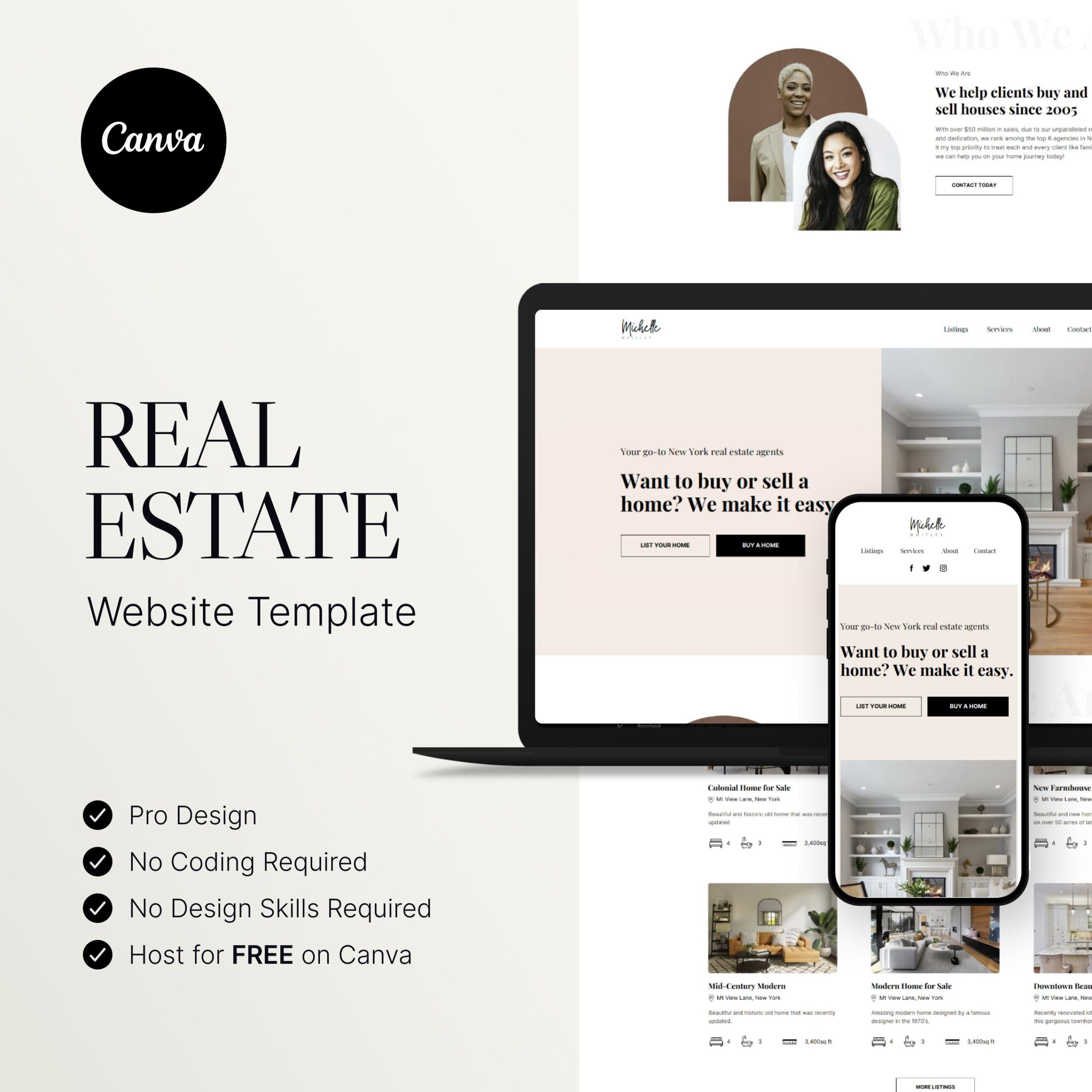
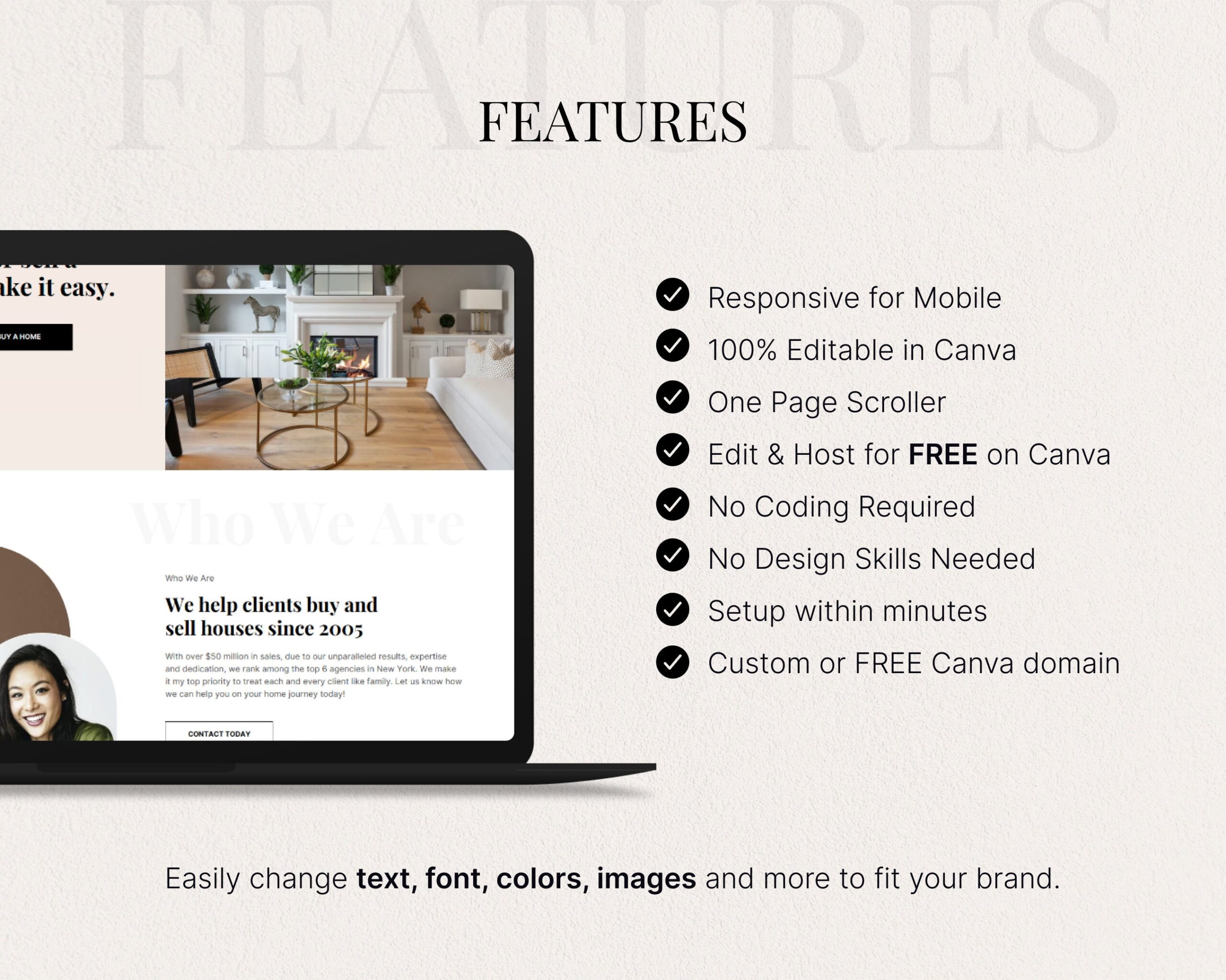
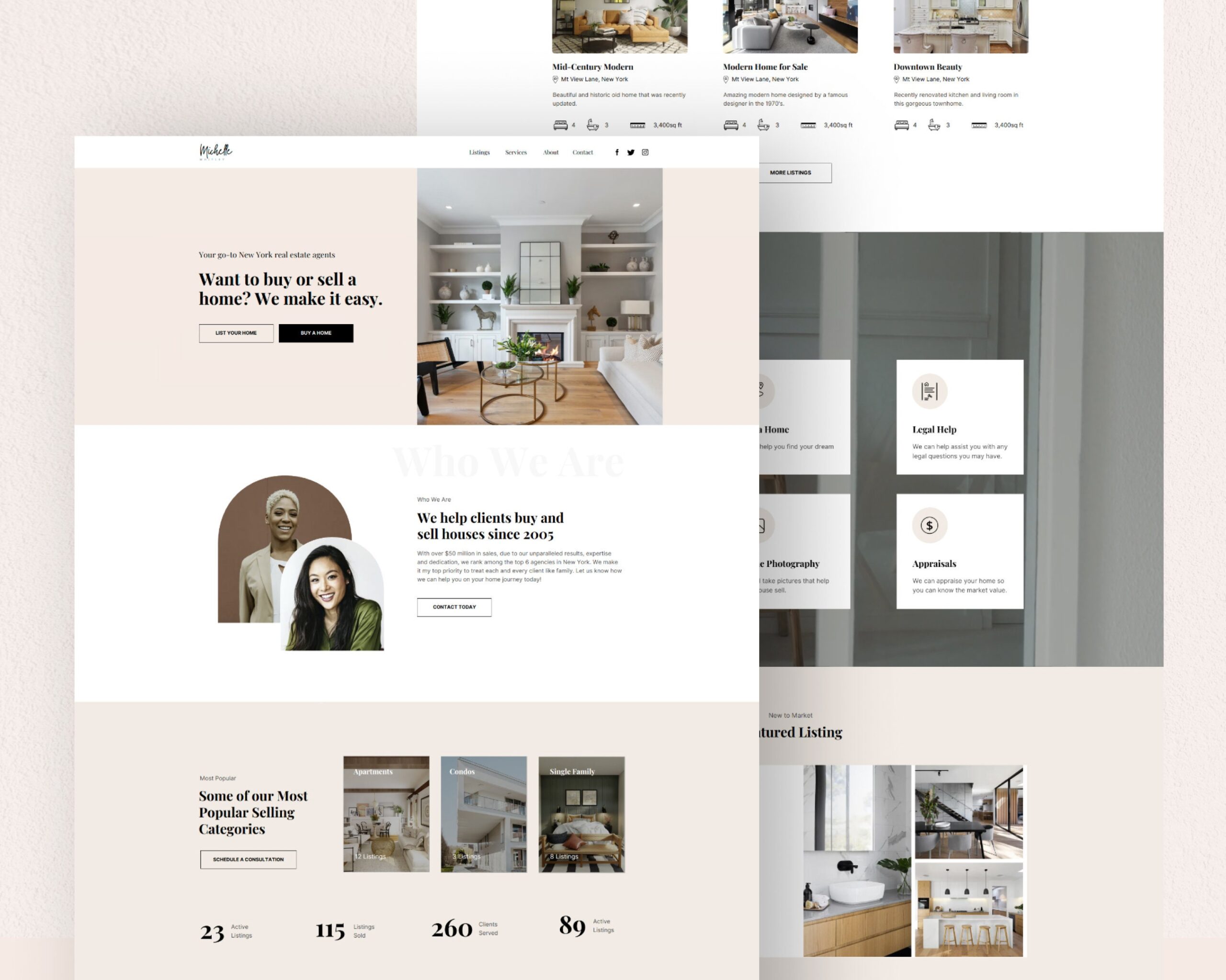
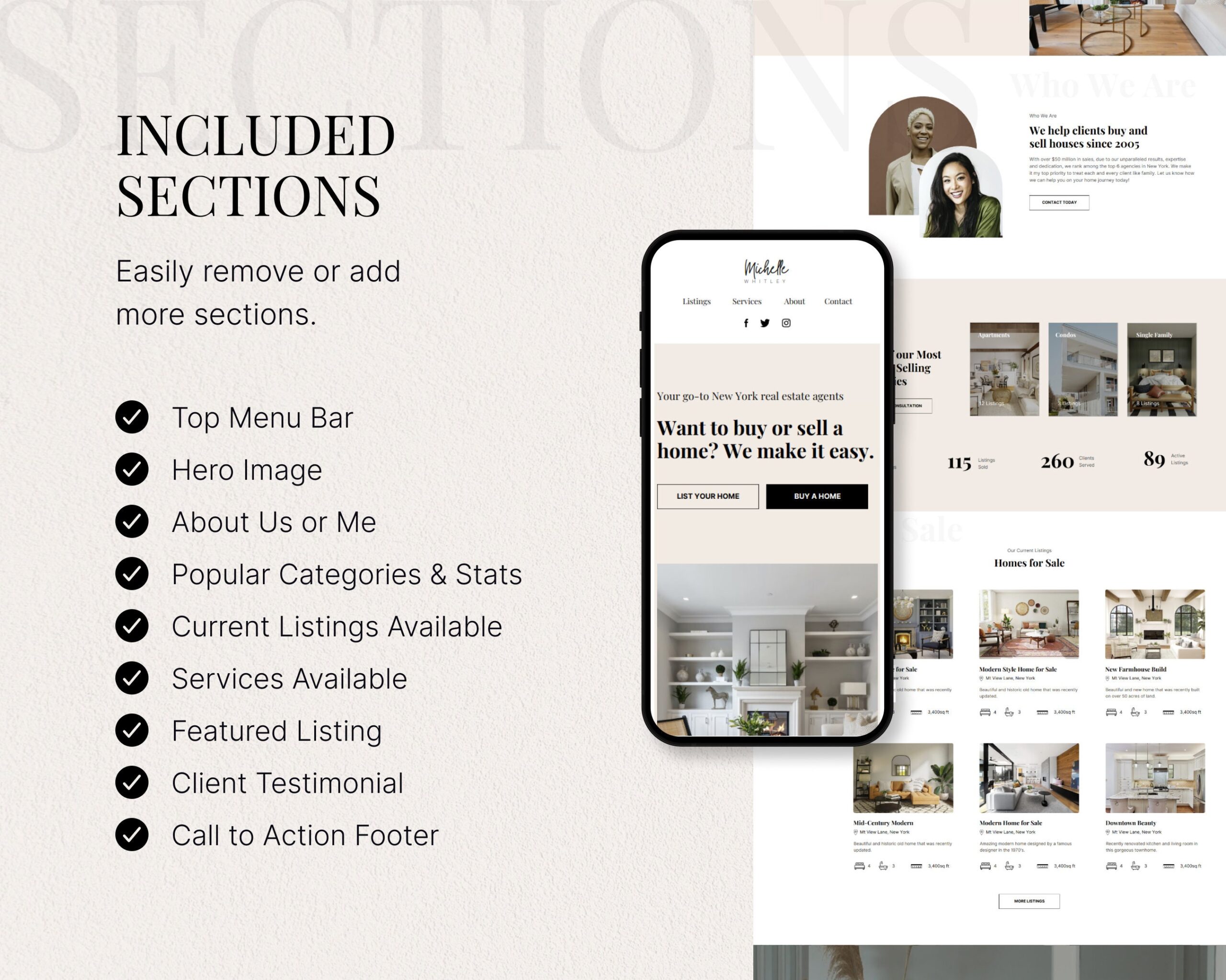
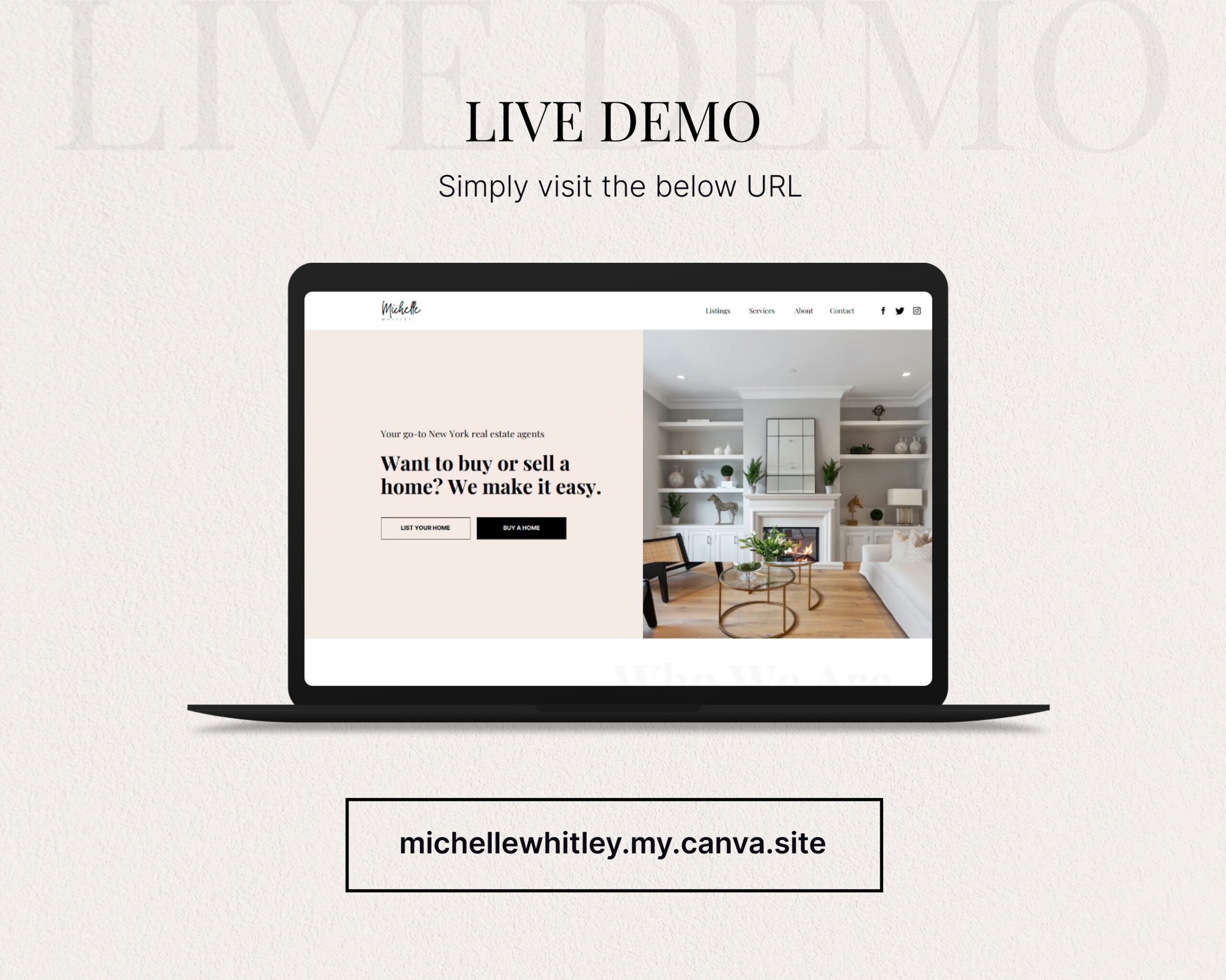
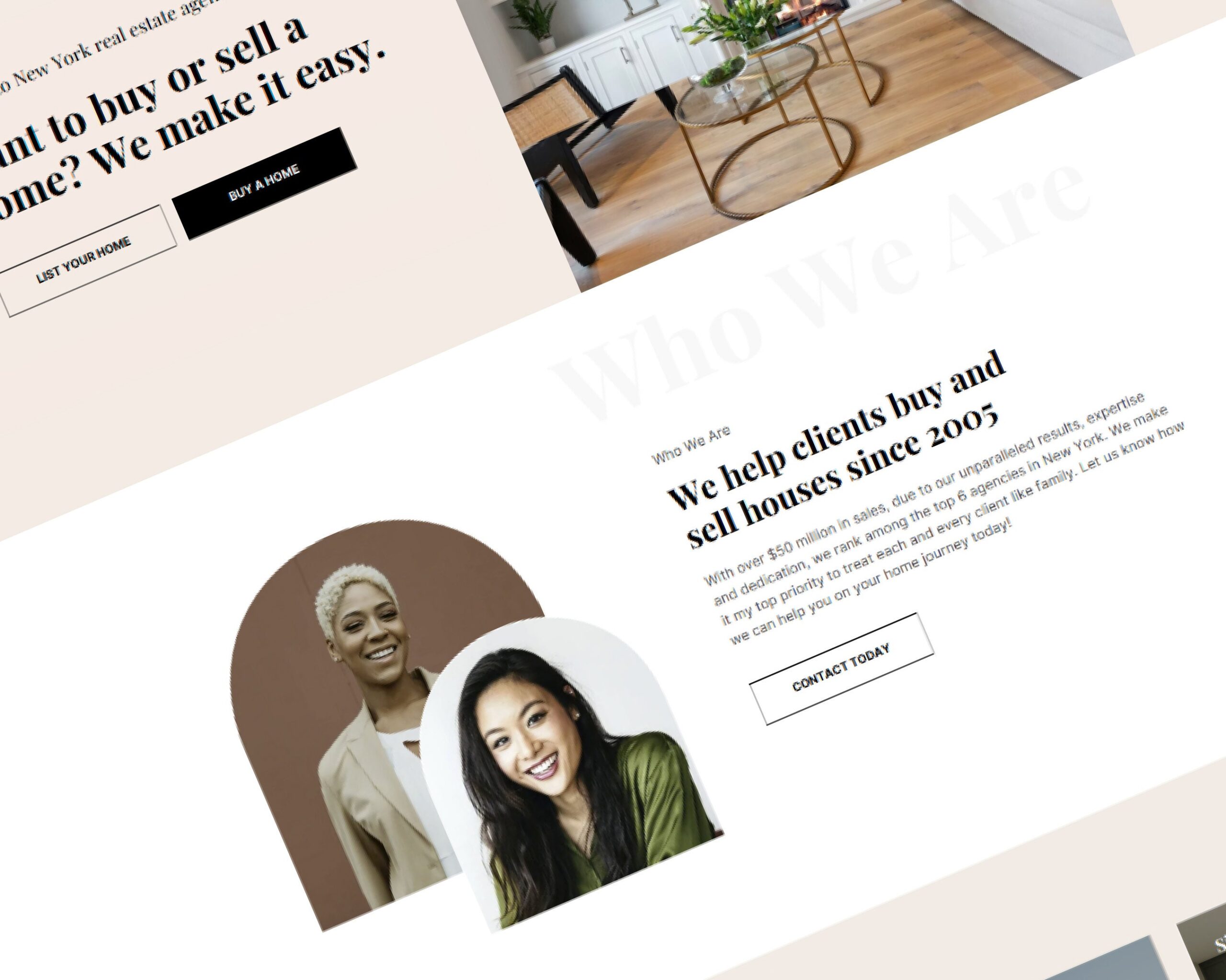
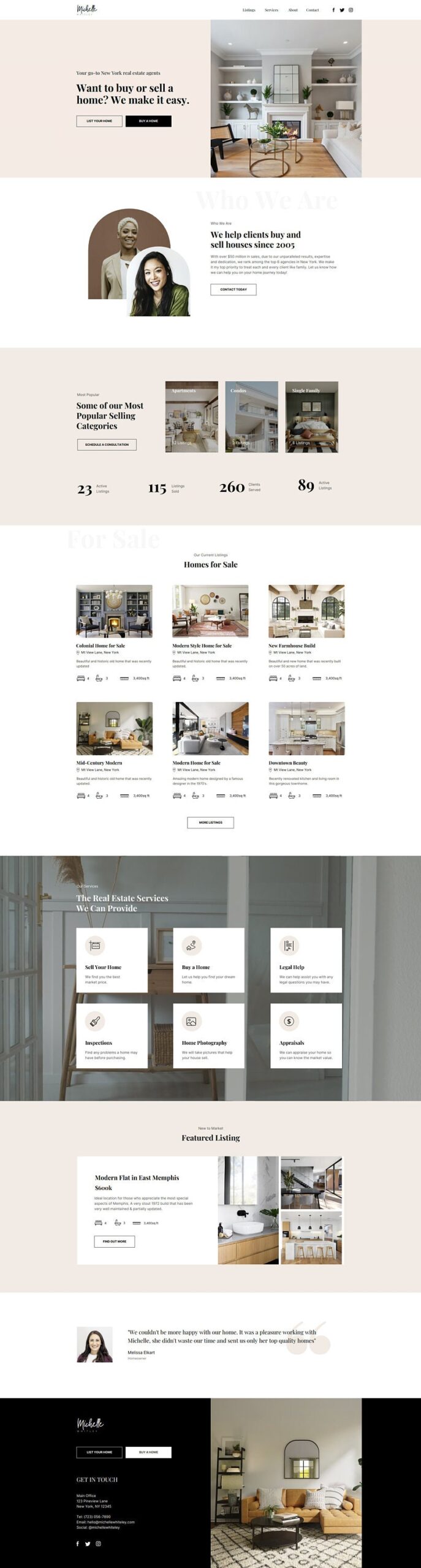
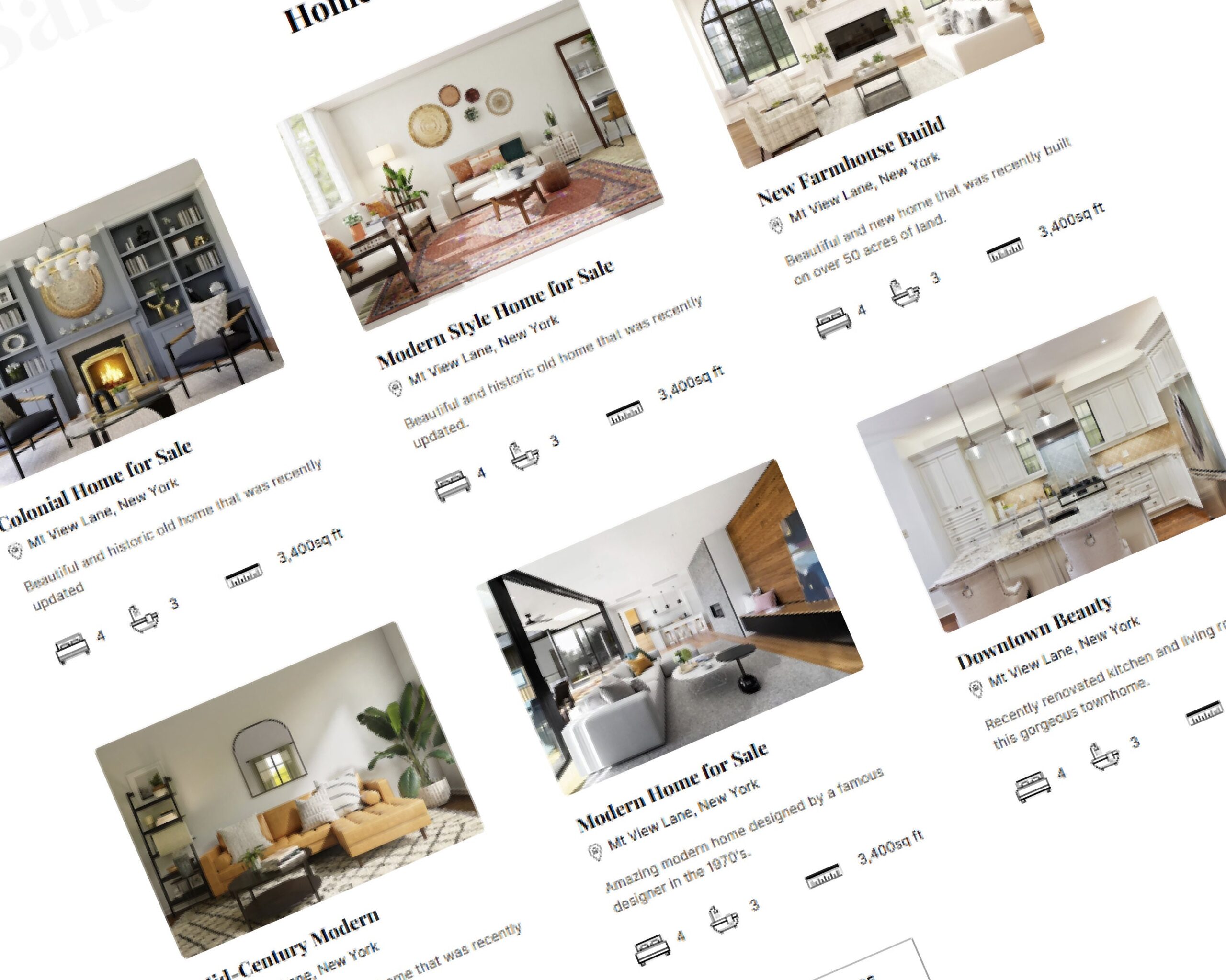
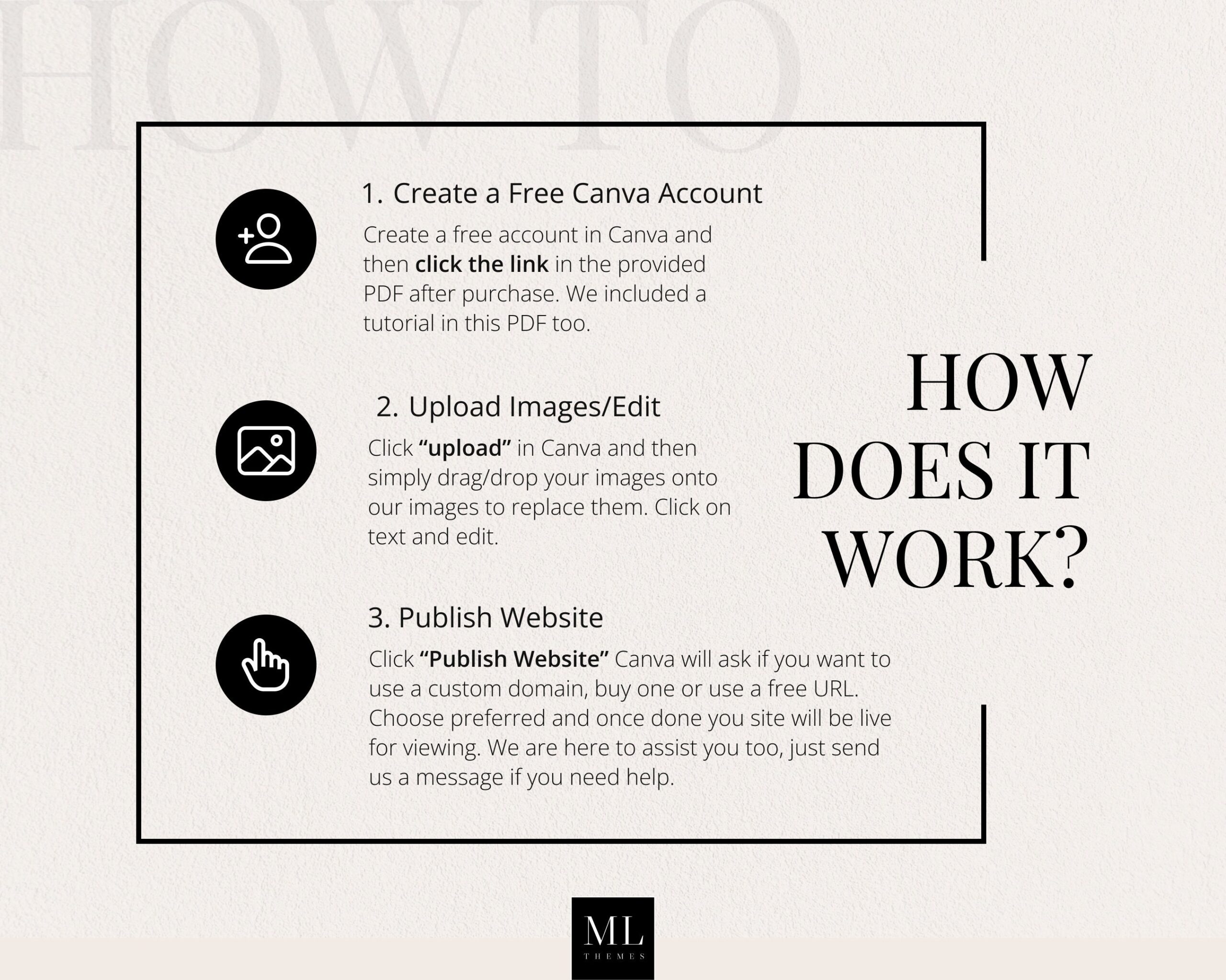
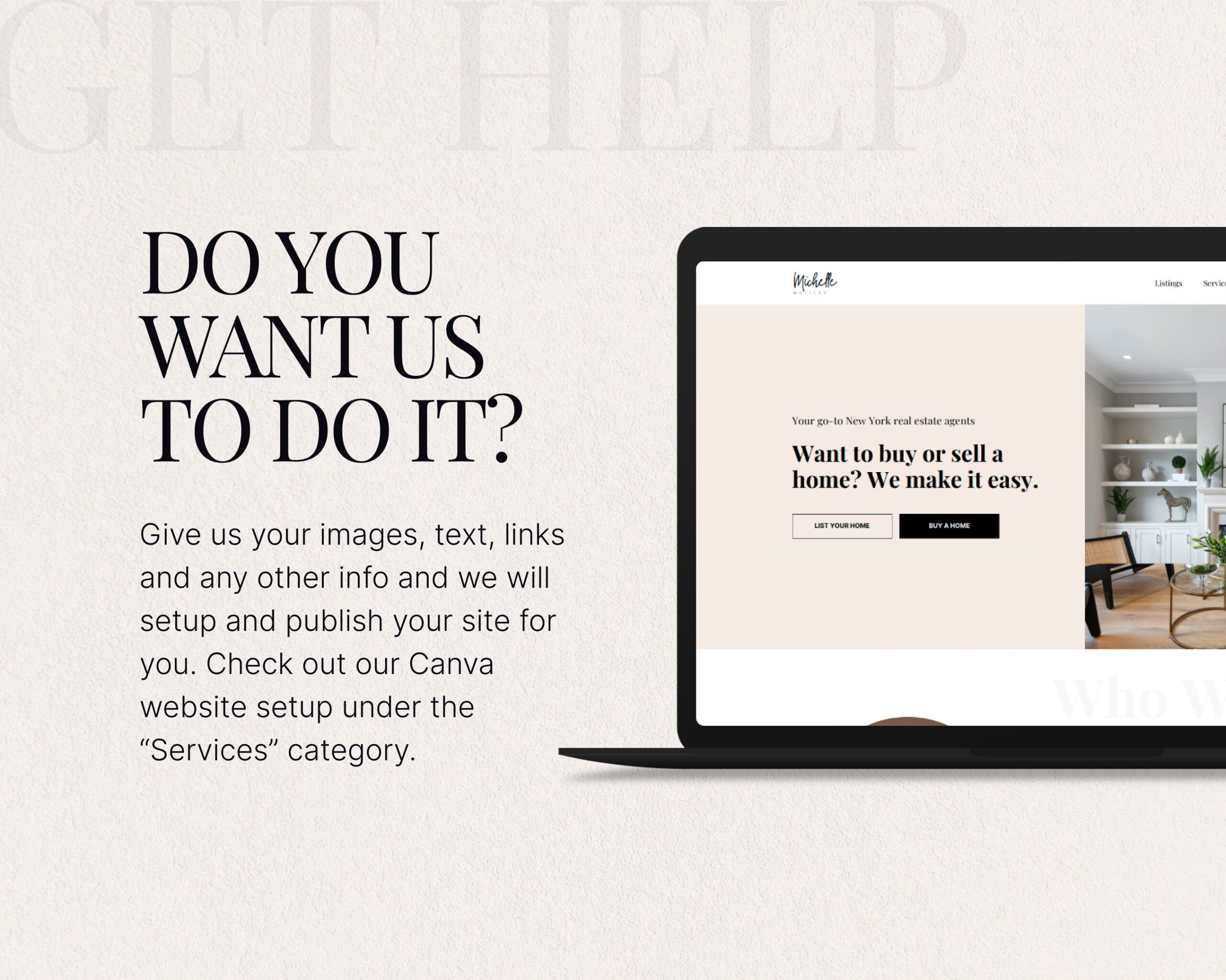













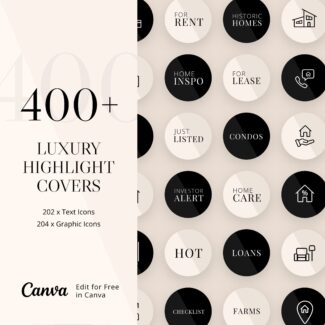


Reviews
There are no reviews yet.